Sign Up for the MyChildren's Portal
After learning how to take photos and videos, use the MyChildren's Patient Portal to send them to your provider. Follow the instructions below if you need to sign up for a MyChildren's account.
How to Sign Up for MyChildren's
- Go to MyChildren's.org and select Sign Up.
- Enter your information and select Submit.
- You will receive a confirmation email. Select the link in the email.
- Set up your password and security question. Your MyChildren's account is now active and ready for you to log in.
- When you log in you will land on the Add a Patient screen. If you received a token during scheduling, select Yes and enter your token number. If not, select No.
- Fill out your information and submit the form. Depending on the records we have, you may have access to the patient's health information right away. Otherwise, you will hear of your approval within one day.


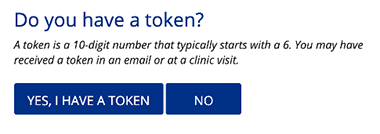
For technical support, please call the MyChildren's Support Team at 617-919-4396 or send a secure message through our Technical Support form. We are available Monday to Friday from 7 a.m. to 7 p.m. and Saturdays from 8 a.m. to 4 p.m.
